As a freelance content creator, your time is your money. Between networking, finding clients, and producing great content, you don’t need to spend time fighting with your tools on the side. Thankfully, the internet has provided many great tools and resources for the modern freelancer. But where should you start? There are so many things the modern content creator needs: from royalty-free images, to easy-to-use graphic design software, to a way to keep track of all your projects and ideas. Here’s a run-down of what we’d consider the 6 essential tools for freelance content creators. We hope there’s something for you in the mix!
- #1 Tool For Freelancers – Canva
- #2 Tool For Freelancers – Giphy
- #3 Tool For Freelancers – Greenshot
- #4 Tool For Freelancers – Infogram
- #5 Tool For Freelancers – Pixabay
- #6 Tool For Freelancers – Evernote
#1 Tool For Freelancers – Canva
Canva is an easy-to-use graphic design tool that’s perfect for creating social media graphics, printables, stationery, and many other things. It’s a browser-based tool so you can access it from wherever you’re working and has Facebook login integration for ease of use (we love not having to remember a bunch of passwords!). The free version includes a host of powerful design tools, fonts, graphics, and templates, including the ability to upload your own images. The paid version unlocks more tools, along with workflow and collaboration tools if you need them. Canva graphics are effortlessly slick and can streamline your media creation time.
#2 Tool For Freelancers – Giphy
If a picture is worth 1000 words, then a gif is worth 10,000. But how can you find the best, most relatable, most re-postable gifs out there? Giphy is a huge database of gifs, easily searchable and shareable for your purposes. The second selling point of Giphy is its gif creation tool, which lets you create your own gifs from images or videos – perfect for when you can’t find the perfect gif in their database! You can upload images or videos, or provide a link to a video from Youtube, to begin your gif-making process. You’ll never be without the perfect reaction gif again!
#3 Tool For Freelancers – Greenshot
Greenshot is the kind of tool that, once you install it, you’ll wonder how you ever lived without it. Greenshot works at the low-level and integrates seamlessly with your operating system to replace the function of your print-screen button. Instead of just taking a screenshot, Greenshot allows you to effortlessly select only the area of the screen you’re interested in. Greenshot supports saving these images to the computer, as well as email integration and social media upload, all from the comfort of a desktop menu.
#4 Tool For Freelancers – Infogram
Ever wondered how others are making beautiful and impactful infographics? They’re using Infogram! Infogram’s free tier lets you manage up to 10 projects with access to 37 different chart types. This lets you effortlessly create infographics, maps, dashboards, and charts. You can export your graphics to all the major formats, as well as sharing them online from within Infogram. Their paid tiers unlock more functionality and project space, and are reasonably priced for the depth of functionality.
#5 Tool For Freelancers – Pixabay
Pixabay is an extensive database of free-to-use images, graphics, and vector images, which significantly cuts down on your costs (licencing images through Shutterstock or similar gets expensive quickly!). Some images require a link back to the contributor, and others do not, so make sure to double-check the requirements. However, Pixabay’s huge database of over a million images is definitely worth the time to explore!
#6 Tool For Freelancers – Evernote
Are you often struck by inspiration when you’re away from your desk? Instead of scrambling for a pen and scrap of paper, try Evernote! Evernote is a multi-platform note-taking app, which means you can access your notes wherever you are and no matter what device you’re using. The free version allows you to organise your thoughts using to-do lists, grab content from web pages, and even integrates with Google and Siri for hands-free note-taking. If offline access is important to you, you’ll want to upgrade to the Premium tier. The Premium tier also includes a huge amount of additional features, so it’s well worth the upgrade.
These are the recommendations for six essential tools and apps that freelance content creators shouldn’t be without. Did you fall in love with a new app from this list, or are you using them all already? Are there tools you use all the time that didn’t make the list? Hopefully this round-up has given you some new tools to explore and will improve your freelancing productivity!

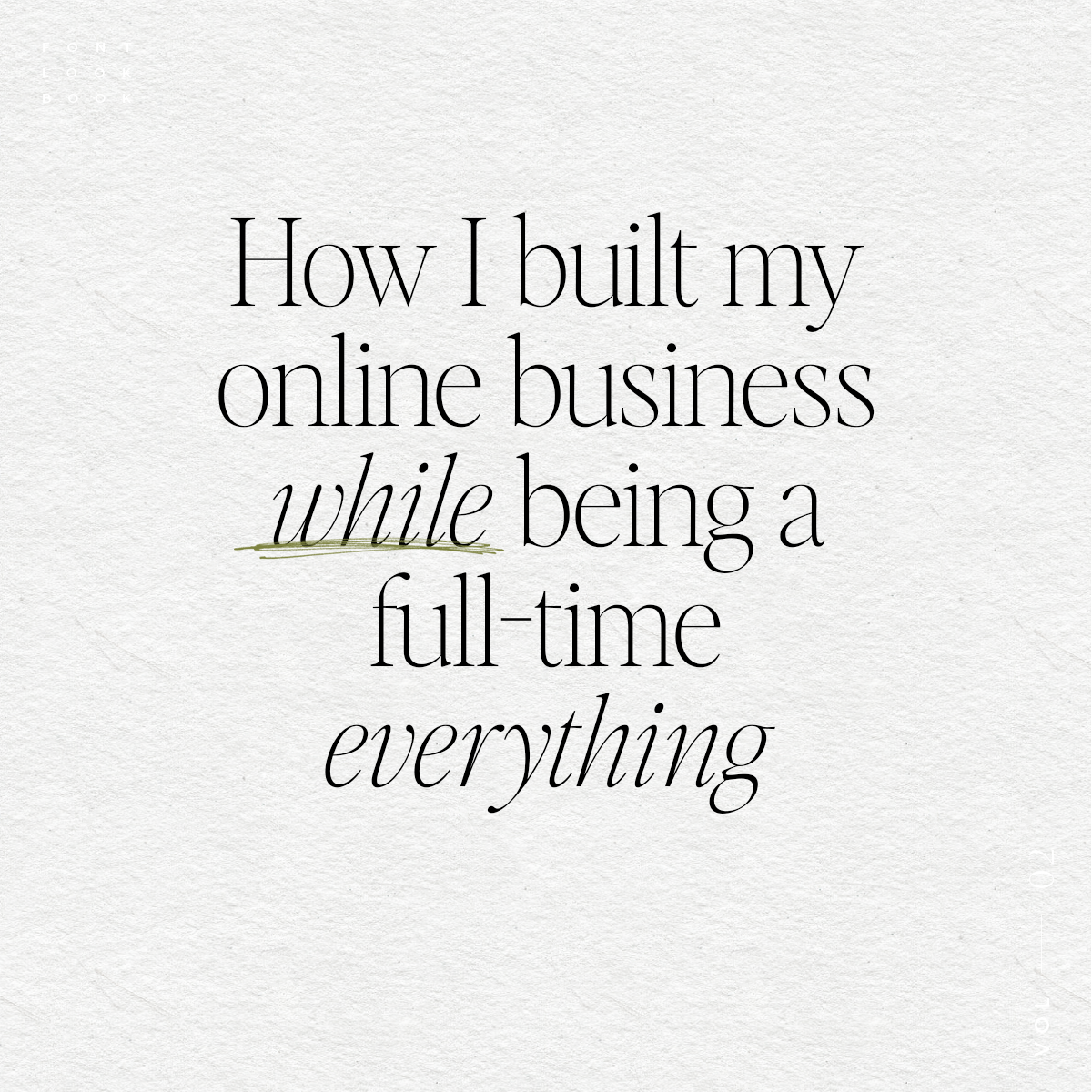





+ show Comments
- Hide Comments
add a comment