Believe it or not, email marketing is one of the last things freelancers think about when it comes to marketing their business, but it really shouldn’t be. Yes, social media gets all of the hype for being the best way to interact with potential clients and current ones – but what happens to your follower list when Meta platforms like Facebook and Instagram go down? Or if everyone leaves Tiktok because of the ban? You lose it. Because you don’t own your list. And you have to start all over again on a different platform to get them back. There are many reasons why I love email marketing as a freelancer, and being able to “own my list” is just the icing on the cake. I could talk about my love for email marketing all day, but let’s dive into the reason you’re here: my favorite email marketing tips for freelancers.
- Have An Email Address With A Professional Domain
- Set Goals For Building Your Email List
- Choose A User-Friendly Email Service Provider
- Create A Lead Magnet
- Send Relevant or Personal Emails
- Create A Welcome Email Sequence
- Keep Track Of Your Email Analytics
*Some of the links in this content are affiliate links, which means I may earn a commission if you make a purchase through them. I only share about companies that I have tried myself and truly believe in.
Have An Email Address With A Professional Domain
This should go without saying, but if your email address ends in @gmail, @yahoo, or @hotmail, it’s time to get a new domain. Remember, as a freelancer, you should be trying to build up credibility as a business, so you should start sending out emails from a professional domain. You can even buy a domain with your actual name (ex, I own the domain with my name: tiffanycoyle.com). You’ll actually need to have a professional domain if you want to use email software to help build your list anyway. My two favorite platforms to purchase domains are Squarespace and GoDaddy.
(Pro Tip: If you want to manage your domain and use Google Business Email, Squarespace allows you to manage both under the same account. But, if you’re more of a Microsoft fan, you can manage a Microsoft Email and your domain under the same account with GoDaddy.
Set Goals For Building Your Email List
My next tip would be to figure out what your goals are going to be when building out your email list. Depending on what your goals are will determine whether or not you need email software to build out your list or if you can just send emails from your professional domain. Some things to think about are:
- Are you only communicating with potential clients or current clients? Like sending personalized messages like pitches and follow-up emails?
- Do you want to use email marketing to nurture your relationships with social media followers like Instagram, YouTube, or Pinterest?
- How many emails do you want to send out a month? Or a week?
- Do you want to promote products or services in your email?
Your goals can change over time or even week to week, depending on the email campaign. The important thing is to figure out what you want to accomplish so you can set up a strategy so you can determine how many emails and what you need to include in each email to achieve that goal.
Example: If I only want to keep my list informed of what’s been going on and what’s coming up in my business (like promoting this awesome blog post you won’t want to miss or a podcast I was just featured on, I could get away with sending a monthly update. But if I am trying to promote a product like a course or digital workbook, I’m going to want to send more than just 1 email to try to get a sale.
Choose A User-Friendly Email Service Provider
One of the biggest struggles some of my clients face in our marketing agency is using outright confusing or expensive email software. I highly recommend trying out email software and using one that you like, and that meets the needs of your freelance business. One thing to look out for is that many email software charge you for the number of email addresses on your contact list (even the ones that start out free can end up being the most expensive). Honestly, I have pretty much tried all of the email platforms out there and have been super disappointed – until I found Flodesk.
Flodesk
Honestly, Flodesk is a magical email software made with service providers and freelancers in mind. It has everything you could ever need to grow your list, but here are some reasons why I love it:
Flodesk is very user-friendly and has an intuitive builder. Even if you’re technologically challenged, you could design a beautifully branded email with one of their gorgeous templates in less than 20 minutes. The best part—I only pay a flat fee per year. I don’t have to worry about my bill increasing, even when my list does, and I can send as many emails as I want!
If you’re looking to start building your email list, give Flodesk a try. You can use my link to get 50% off your first year.
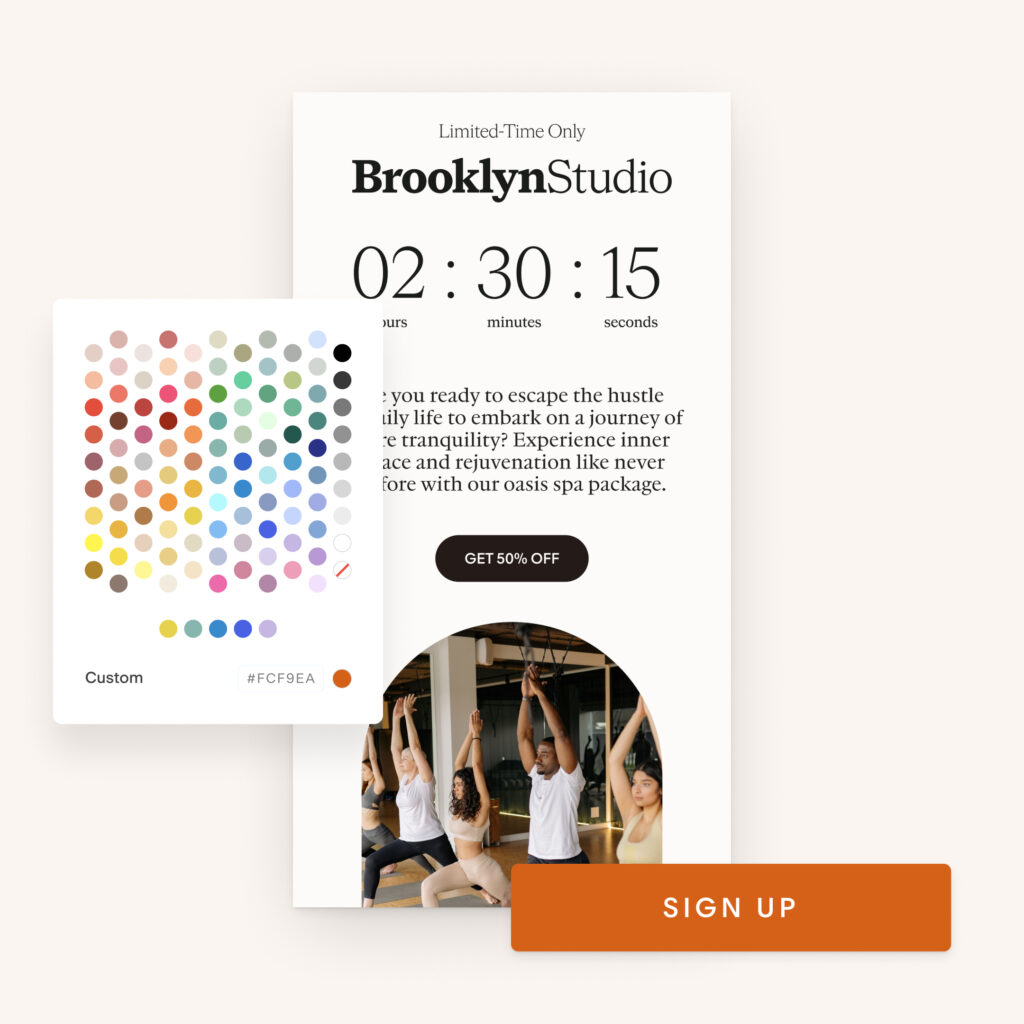
ConvertKit
Another email provider many freelancers are using is Convertkit. Convertkit is an inexpensive option for freelancers and is pretty user-friendly, but every time I have to use it for my clients, I find it disappointing. It’s a super simple platform, but it’s not as easy to navigate, and the design element just isn’t where I want it to be. But you have to figure out what is best for you!
Create A Lead Magnet
One of the best tactics I’ve used to build my email list as a freelancer, has been using lead magnets. Some of the different types of lead magnets I’ve created have been checklists, ebooks, and even quizzes.
Whatever lead magnet you decide to create, make sure it is valuable. Because you are exchanging your lead magnet for their email address. If the person clicking over to your website doesn’t think your lead magnet has value, they’re not going to hand over their personal information (name and email), so it will make building your email list a little more challenging.
I have all of the lead magnets listed on my website, but the form that shows up on my website is actually embedded from my email software. As soon as someone subscribes to that list, they are sent an email with their download and are officially added to my list.
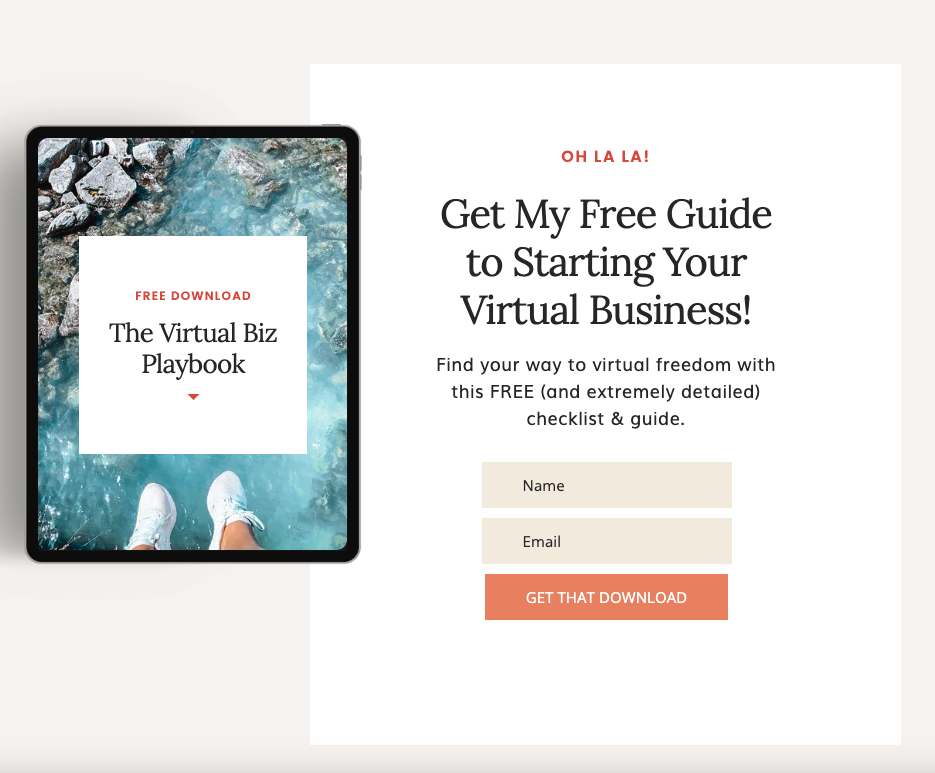
Send Relevant or Personal Emails
The fastest way to burn your email list is to constantly send spammy emails that are not relevant to your subscribers. While it’s okay to send multiple emails for your freelance business if there is a reason behind it, you want to make sure the emails you are sending out are relevant and informative to your subscribers and make your audience feel like you understand them.
Make it personal
You can even make it personal to your subscribers by including their first names or sending them an email in their time zone!
Pro Tip: If you’re going to send out emails for a launch, give them the option to not hear about any more emails from that launch, but still stay on your email list. If someone unsubscribed because you’re sending emails they’re not interested in, they’re gone for good. But if you let them unsubscribe from that segment, you get to save them from unsubscribing completely!
Create A Welcome Email Sequence
You did it! You got someone to hand over their personal information in exchange for wanting to be added to your email newsletter, or you promised to deliver them an irresistible lead magnet. They’re officially added to your email list. Now what? Do you just send them what they’re after? Or wait until next month’s newsletter to get in touch?
Nope.
You want to create a welcome sequence of emails that will keep them engaged with your brand. This is a way for them to get to know you, like you, trust you, and build your credibility as a freelancer. At a minimum, I would send out at least three emails over time to let them get to know you better, but I wouldn’t include more than seven.
If you’re like me and love having a good template to get the ideas flowing, The Copy Bar has the perfect email welcome sequence template. One of the things The Copy Bar is really great at is giving you a template that anyone can use and showing you how to incorporate your tone of voice into the emails.
Keep Track Of Your Email Analytics
Once you start building your email list, it’s important to start tracking your analytics. I know you’re probably thinking you don’t need to start tracking anything until your email list gets a lot bigger, but if you don’t know what your analytics are, you won’t know what to improve.
For example, you could have 1,000 people sign up for your lead magnet, but if your open rate is super low, you might need to consider changing your subject line. And if your open rate is decent, but your Click Through Rate (CTR) is not so great, it could be because your subscribers are having to read too much until they get to the links you want to click.
Some of the metrics you might want to track are:
- Open Rate
- Click Through Rate (CTR)
- Unsubscribe Rate
- Bounce Rate
While it’s important to track your data to help you make informed decisions with your freelance business, please keep in mind that results will vary on a number of different factors. If you focus on providing value to your subscribers and keeping them interested, your audience is going to stay engaged and may end up converting into a client. But if you focus on just growing a large email list without a strategy or focusing on the value you provide them, you could be wasting your time.
Did you know the average Return On Investment (ROI) on Email Marketing is $36 for every $1 spent? It’s true. That means the potential to convert clients and generate some serious cash for your freelancing business is there—you just have to have the right strategy behind it.
If you’re a freelancer or a service provider, share your favorite email marketing tips in the comments below!

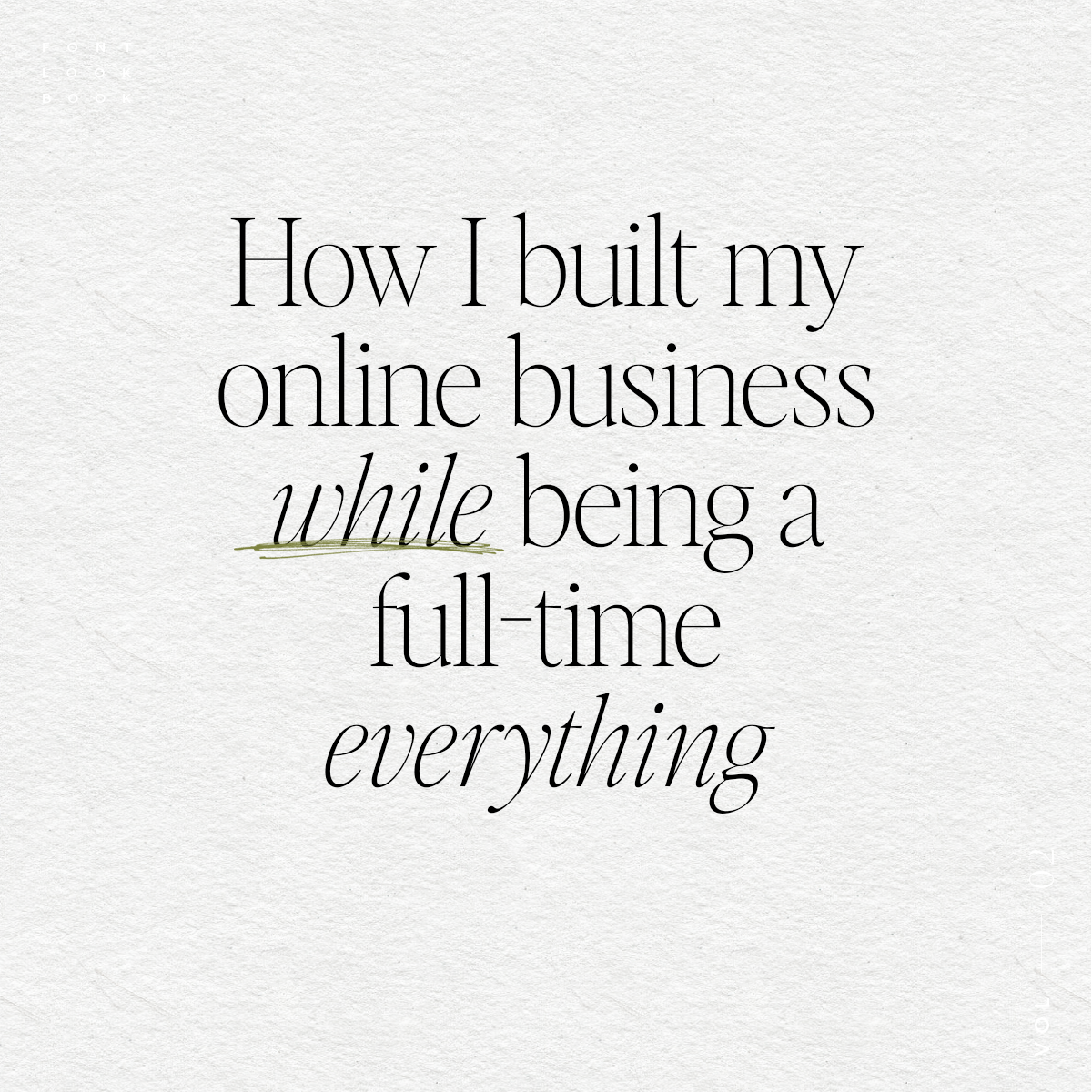




+ show Comments
- Hide Comments
add a comment